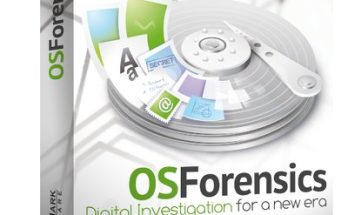How to Block Programs To The Internet With Firewall App Blocker 2022 Latest
How to Block Programs To The Internet With Firewall App Blocker 2022 singkat cara memblokir program ke Internet dengan Firewall App Bloker. Firewall (FAB) 1.6 terbaru adalah sebuah software yang berfungsi untuk mengatur manajemen aplikasi yang ada di komputer kalian.
Program ini sangatlah berguna untuk kalian yang ingin menggunakan suatu aplikasi dalam kondisi offline, namun tanpa harus mematikan internet.
Meskipun sebenarnnya fitur ini bisa langsung digunakan dari firewall windows, tapi faktanya, windows tidak pernah memberikan tampilan interface yang mudah untuk mengatur pemblokiran program ke internet.
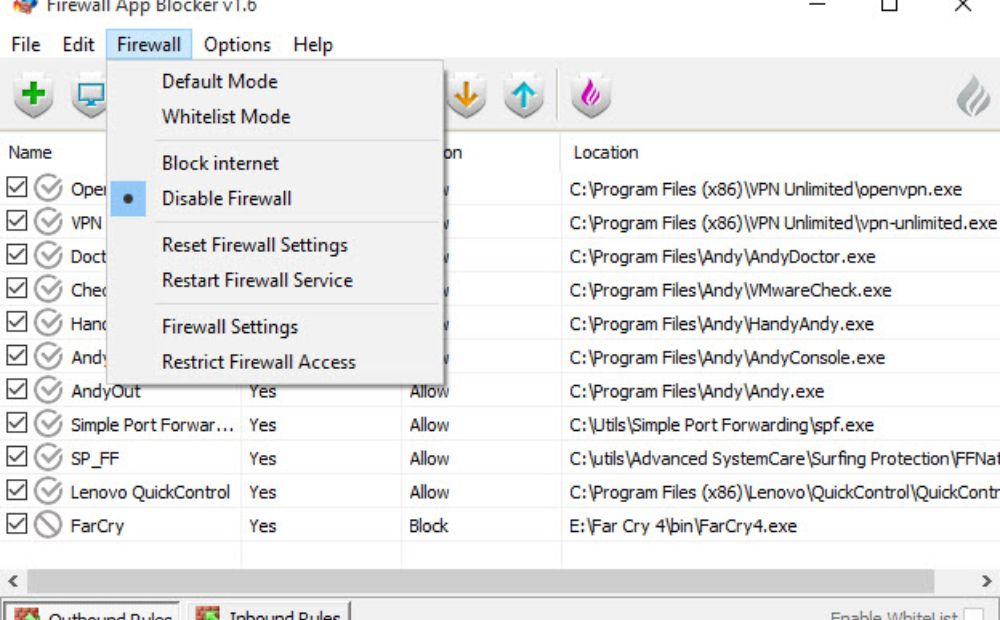
Cara Blokir Program Menggunakan Firewall App Blocker
- Buka Firewall App Blocker v1.7 terbaru, tidak perlu install karena sudah portable
- Klik tanda Plus (+) untuk menambahkan software yang akan di blokir
- Buka Folder instalasi software yang ingin di blokir aksesnya dengan firewall
- Sebagai contoh, saya menambahkan notepad ke Firewall App
- Lokasi folder instalasi (Misal : C:windows) kemudian pilih file .EXE
- Klik open lalu klik tanda centang pada software
- Selesai sudah deh! Kalian bisa langsung gunakan Windows seperti biasa, atau lebih baik juga untuk coba restart PC dulu.
What is new: (Thursday, 16 April 2020)
- FIXED – Program closes when accidentally pressing ESC key
- ADDED – Adding folder content by Drag & Drop or Copy Paste
- ADDED – Value to ini file for svchost.exe
- ADDED – Netsh commands under File menu
- FIXED – Some Minor Bugs and code weaknesses (code improvements)
What is new: (Friday , 21. April 2017)
- Add a folder feature doesn’t support shortcuts
- If the firewall is closed, added icons seems to be blocked
- In whitelist mode MS Edge continues to establish normal connections to the Internet (Need extra step)
- Fab cannot remove old versions Context Menu registry entries properly
- Supported Operating Systems: Windows 10 , Windows 8.1 , Windows 8 , Windows 7 , Windows Vista – (both x86 and x64)
Sekian tutorial kita kali ini mengenai Cara Memblokir Aplikasi dengan Firewall App Blocker ini. Jika kalian memiliki pertanyaan lain, silahkan tulis di kolom komentar. Semoga Bermanfaat!